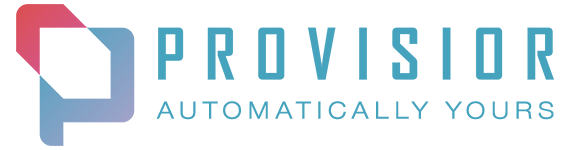Youforce connection
About Youforce
With Youforce Visma|Raet was the founder of HR software in the cloud. Youforce is an HR system in which organizations can keep track of their workforce, which simplifies administrative tasks. A system that is gratefully used by 1.7 million people every day to organize their HR affairs.
The connection
Simplifying administrative tasks, working safely and efficiently from the cloud and managing the workforce. These are all things that are also highly valued within Provisior. That is why we make it possible to realize a connection with Youforce in order to combine the best of both worlds. By creating a connection with Active Directory (both on premise and in the cloud), changes in the Youforce HR system are immediately and fully automatically detected and implemented in (Azure) Active Directory and the Provisior platform.
The benefits
And now we hear you think: all nice that you can realize a connection with Youforce, but what good does that do for our organization? As we mentioned, this allows you to combine the best of two worlds that fit together seamlessly. With this connection, new employees can be detected in Youforce, after which they are automatically transferred to Provisior. As a result, the onboarding process and the granting of access rights can take place even faster and more efficiently, employees can get started immediately, which improves their efficiency and the chance of errors is reduced. But also in the event of a job change or if an employee leaves the organization, this can be implemented in Youforce, after which their rights can be withdrawn or adjusted quickly and easily within Provisior. This not only relieves the IT department from a lot of repetitive administrative tasks, it also allows new employees to get started even faster. In short, you can do more work in a simpler and more efficient way with fewer FTEs.
Within the synchronization with Youforce, the following workflows are automatically processed: