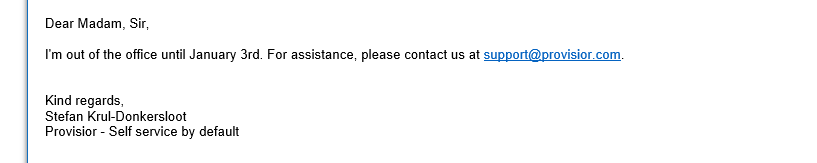One thing users tend to forget once in a while is activating the Out of Office reply in Outlook when they are going on a holiday leave. Obviously a situation you want to prevent as much as possible as it can lead to frustration by people sending a message and getting no quick response. Or what about the situation that someone gets ill for a longer period? The last thing a person will think about is setting an Out of Office reply.
Would it not be great if a helpdesk user could easily activate an Out of Office reply for a user or even someone from HR? With Provisior this can be offered easily by adding this to the self service catalogue. By setting the proper permissions you can configure who is able to do this and for whom.
By using the Set-MailboxAutoReplyConfiguration cmdlet that Exchange (both on-premise and online) offers, you can set an Out of Office reply message and define which period the reply will be sent. For example:
Set-MailboxAutoReplyConfiguration -identity $userId -AutoReplyState Scheduled -StartTime $startTime -EndTime $endTime -InternalMessage $myInternalMessage -ExternalMessage $myExternalMessageBy using the StartTime and EndTime parameters you are able to set a reply in advance and let it end automatically. By setting the InternalMessage and ExternalMessage parameters you are able to set the reply message, even in html if you like. The advantage of using a self service platform like Provisior is that you can use easily implement a standard reply text company wide.
Interested in what Provisior can offer you or need assistance in configuring this in your service catalogue? Please contact us at support@provisior.com.