Although it’s introduced a couple of major releases ago, Member management is a powerful feature that some of our clients haven’t implemented yet. With Member management it’s possible to add and remove access in bulk to items in the service catalogue in a simple and fast way, without the need to give access to the administration section of Provisior. Types of services for which this is typically suitable include Distribution lists, Shared mailboxes and File shares.
To allow Member management for a service (IT asset in this case) all you have to do is configure a Member manager in the details of the service.
![]()
This allows the Member manager to add and remove access for users using the front end. To enter Member management you navigate to “my profile” > “rights” and click the service for which the user is Member manager. As you can see in the picture below you can open Member management using the button, but you can also delegate the role of Member manager here.
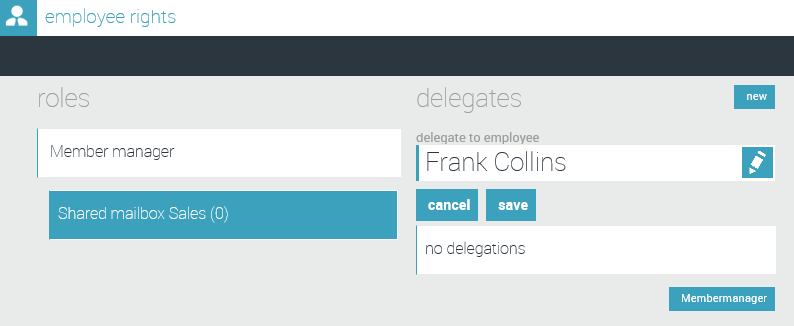
When adding users through Member management any approval workflow will be skipped as the assumption is that the Member manager is fully authorized to do so. Needless to say, for any action in Member management a request is saved for auditing and reporting purposes.
