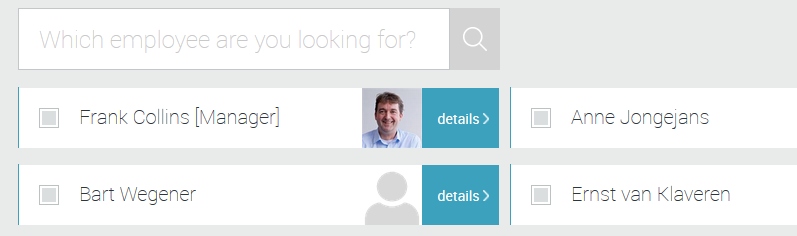The other day I was sitting with a Provisior customer to discuss some topics and he wanted to show me something. As an example he started a request for himself and needed to scroll pretty far through the employee list and I hear him say “This is a bit frustrating if you need to order a lot for yourself”. I was able to help him directly, because Provisior in fact has a solution for this!
By turning on the setting “List current user first”, the currently logged in user will be the first employee shown in the employee list. Very convenient for admins or managers when they need to order for themselves.